You can use FireDaemon Fusion for free for 15-days. FireDaemon Fusion will run in trial mode to give you time to learn and evaluating the software product. After the trial period ends, FireDaemon Fusion will operate in read-only mode. A license must be purchased to continue using FireDaemon Fusion. You can access the FireDaemon Webstore from the FireDaemon Fusion pricing page.
Once you purchase the appropriate licenses, you will receive an order confirmation email. This email will contain your purchase receipt and license details, i.e. the Serial Number Name and the Serial Number.
Register via Web GUI
Your license details must be entered on the FireDaemon Fusion License tab via the the FireDaemon Fusion Global Options page.
To register FireDaemon Fusion, navigate your web browser to the FireDaemon Fusion URL typically https://localhost:20604/ and logon. In the left navigation pane, click the Global Options icon.
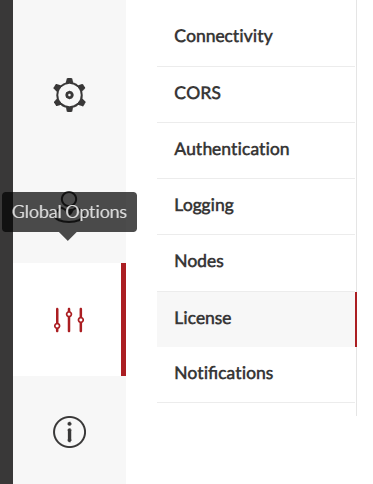
On the Settings page, click License in the left pane.
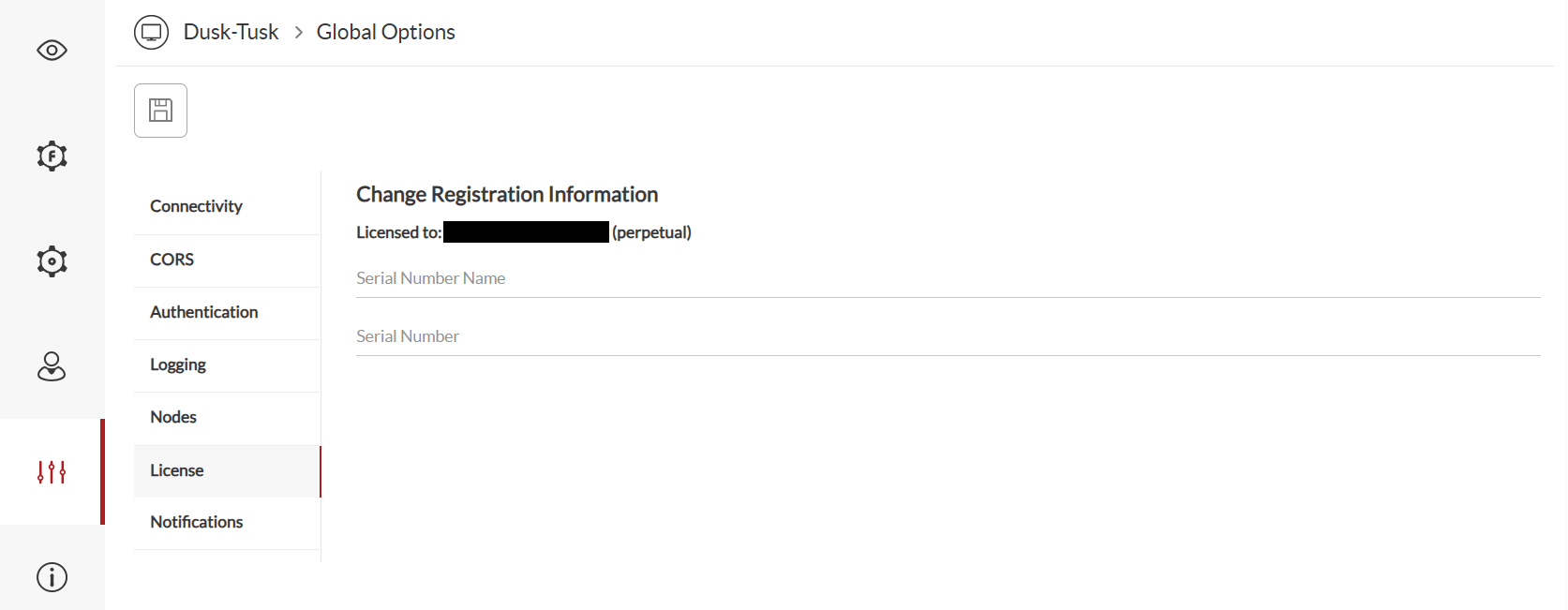
In the right pane, enter the Serial Number Name and Serial Number details from your order confirmation email.
Click the Save button. Once licensed, as shown above, the license will display, and the heading will say Change Registration Information.
Register via Command Line
You can also license FireDaemon Fusion via the command line. To do that open an elevated command prompt then type the following commands:
- cd c:\program files\firedaemon fusion
- fusioncli help license
- fusioncli help register
- fuisioncli license
- fusioncli register "Serial Number Name" Serial-Number --enable
Replace Serial Number Name and Serial-Number with the details found in your order confirmation. Double quotes are require to quote up your Serial Number Name if your Serial Number Name has spaces in it.
