The Preconditions tab allows for the configuration of preconditions that must be met for the program to run.
Note: The add button will only enable if the program is running as an Always Running Program. For more information on that, visit Add/Edit Program Tab.

Click the Add Precondition button, appended to the end of the main button bar.
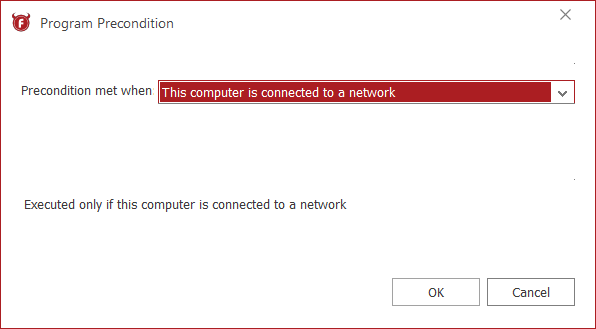
Fill in the fields as described in the following table:
| Field | Description |
| Precondition Met When | Select the circumstances under which the precondition is met from the dropdown:
|
| Host | Sets the host IP address. This field may not be left empty. If an attempt is made to save without a valid host value, the screen will not save.
This field only appears if either one of the host or endpoint options is selected. |
| Every | Sets the ping rate in seconds for how often to check if the host is reachable (or not). This field only appears if either one of the host or endpoint options is selected. |
| Port | Sets the port at which to reach the endpoint.  This field only appears if one of the endpoint options is selected. |
| Protocol | Sets the communication protocol used for communicating with the endpoint. The supported protocols are:
This field only appears if one of the endpoint options is selected. |
| Summary | Summarizes when the precondition is set to take affect. |

