TABLE OF CONTENTS
- About OpenSSL
- Meet Us In Tokyo in February!
- Join the OpenSSL Communities
- Buy SSL/TLS Certificates
- Download OpenSSL
- Installing OpenSSL
- Windows Installer
- Create Self-Signed X.509 Certificate
- OpenSSL Screenshot
- OpenSSL Documentation
- FireDaemon slapp-kit C++ Library
- Checking SSL/TLS Certificate Validity with FireDaemon Certify One
- Compiling OpenSSL From Source
- Integrating OpenSSL with Your Visual Studio Project
- FireDaemon Software Development Services
- Privilege Escalation Mitigation
- Compatibility and Support Matrix
- License, Warranty, and Support
- Useful Links
- Acknowledgments
About OpenSSL
OpenSSL is a popular open-source, publicly available software library that provides a robust, full-featured set of cryptographic functions and tools to secure communications over computer networks. When we build and ship FireDaemon Certify One, FireDaemon Fusion, and FireDaemon Lozenge we try to ensure they contain the most recent version of OpenSSL. We thought it would be useful to make our OpenSSL Binary Distributions (in EXE installer and ZIP file formats) available to you to download and use free of charge. The key advantages of using FireDaemon OpenSSL over others that are available are:
- No need to deploy various software tools to attempt to compile the source from scratch. Our build script is available if you do want to compile OpenSSL yourself
- No external dependencies. Installing or distributing the Visual C++ Redistributable Runtime (MSVC) is unnecessary. There is an implicit dependency on the Windows Universal C Runtime (UCRT), but that is included in all modern versions of Microsoft Windows by default
- Packaged for simple deployment and use case scenarios, including standalone, embeddable, deployable, or portable
- The installer and binaries are digitally signed with our Sectigo Extended Validation (EV) code signing certificate to prevent Windows SmartScreen warnings and to enable you to validate binary integrity, meeting your compliance requirements.
Join the OpenSSL Communities
For OpenSSL questions, feature requests, bug reports, or implementation help, join the OpenSSL Communities.
Buy SSL/TLS Certificates
Download OpenSSL
Download OpenSSL Installers and ZIP Files for Microsoft Windows | |
OpenSSL 3.6.1 EXE Installer x64 Installer is in Czech, German, English, Slovak, Chinese, Japanese SHA2-256 86312EB7D9AC980ABDAA1022D3ED58D7DE39297585C1EED7C8DE99BB8B1FF121 Git commit openssl-3.6.1-0-gc9a9e5b101 Virus Total Report |  |
OpenSSL 3.6.1 ZIP x86+x64+ARM64 Includes sample C++ projects. SHA2-256 48F53E49FDA1AC9600F6356EF7A88CF9A3A1A4F69ABF8E4918453F167884DDF8 |  |
OpenSSL 3.5.5 LTS EXE Installer x64 Installer is in Czech, German, English, Slovak, Chinese, Japanese SHA2-256 804ED9DF054A5EA325A33E773A405ADE78CF1B64B0A530FC8CADB4B4C79E0C00 Git openssl-3.5.5-0-g67b5686b441 Virus Total Report |  |
OpenSSL 3.5.5 LTS ZIP x86+x64+ARM64 Includes sample C++ projects. SHA2-256 3739C845F86906EED4B8E1C321A240A756E2EB5140537CDDC796A85E36DC71D9 |  |
OpenSSL 3.0.19 LTS ZIP x86+x64 January 2026 SHA2-256 5200320B359C3A754D3EAABFF30A704AD56CC5FDBCE29F97565DFCD4C8C1EA60 Git commit openssl-3.0.19-0-ga22063cd69 |  |
OpenSSL 1.1.1w ZIP x86+x64 September 2023 SHA2-256 1870B15BF6749E65FFBBADF52CDFF3EE0E9F02943550BF4395574BB432AF3EB8 Git commit OpenSSL_1_1_1w-0-ge04bd3433f |  |
To calculate or verify the SHA2-256 checksums, please use FireDaemon Lozenge! OpenSSL maintains a list of 3rd-party maintained binary distributions of OpenSSL. Please review our Release Policy before downloading and using this distribution. Please use the latest 3.6, 3.5, or 3.0 release. 1.1.1 is end-of-life. We no longer supply OpenSSL 3.1, 3.2, 3.3, and 3.4 binaries. OpenSSL 1.0.2zm, 1.1.1zd or later are only available to OpenSSL customers who have a Premium Support Contract. | |
Installing OpenSSL
Windows Installer
You can download the Windows installers in the "Download OpenSSL" section above. Installation is straightforward. OpenSSL is installed into the following file system locations, which is specified during the build and follow OpenSSL's conventions.
%PROGRAMFILES%\FireDaemon OpenSSL 3 %PROGRAMFILES%\Common Files\FireDaemon SSL 3
You can silently install OpenSSL with the following command in an elevated command prompt (noting APPDIR and ADJUSTSYSTEMPATHENV are optional):
FireDaemon-OpenSSL-x64-3.6.1.exe /exenoui /exelog fdopenssl3.log /qn /norestart REBOOT=ReallySuppress APPDIR="C:\Program Files\FireDaemon OpenSSL 3" ADJUSTSYSTEMPATHENV=yes
The installer wizard language text is available in various languages. The installer wizard text will be displayed in the same language as your display language. If your display language is not available, the installer wizard will be displayed in English. If you need the installer wizard text to be displayed in a specific language, use one of the command lines below.
:: Czech FireDaemon-OpenSSL-x64-3.6.1.exe /exelang 1029 :: German FireDaemon-OpenSSL-x64-3.6.1.exe /exelang 1031 :: English FireDaemon-OpenSSL-x64-3.6.1.exe /exelang 1033 :: Slovak FireDaemon-OpenSSL-x64-3.6.1.exe /exelang 1051 :: Chinese FireDaemon-OpenSSL-x64-3.6.1.exe /exelang 2052 :: Japanese FireDaemon-OpenSSL-x64-3.6.1.exe /exelang 1041
You can silently uninstall OpenSSL with the following commands:
:: To uninstall at an elevated command prompt, first verify the product GUID
wmic product where name="FireDaemon OpenSSL 3" get IdentifyingNumber
:: Then uninstall silently using msiexec
msiexec /x {5F68901F-86ED-4BFC-B0BA-948DDBB3BED3} /quiet /noreboot
:: You can also use the original FireDaemon OpenSSL installer
FireDaemon-OpenSSL-x64-3.6.1.exe /x // /quiet
:: Or uninstall using PowerShell
$app = Get-WmiObject Win32_Product | where { $_.name -eq "FireDaemon OpenSSL 3" }
$app.Uninstall()Winget Package Manager
Instead of downloading and installing the Windows Installer, you can use the Microsoft package manager called winget. Winget is built into Windows 10, 11, and Server 2025 or can be installed manually. To install FireDaemon OpenSSL, open a command prompt on your computer, then:
:: Search for FireDaemon OpenSSL winget search FireDaemon.OpenSSL :: Show the FireDaemon OpenSSL package contents winget show FireDaemon.OpenSSL :: Install FireDaemon OpenSSL interactively winget install FireDaemon.OpenSSL --interactive :: Install FireDaemon OpenSSL silently (default) winget install FireDaemon.OpenSSL --silent :: Show installed packages winget list FireDaemon :: Uninstall FireDaemon OpenSSL winget uninstall FireDaemon.OpenSSL
ZIP File
Instead of using the installer or package manager, you can download one of the ZIP files in the "Download OpenSSL" section above.
- Follow the instructions below if you have downloaded one of the ZIP files above and want to deploy OpenSSL manually (e.g. on the local hard disk or a USB drive for a portable installation)
- Download the appropriate FireDaemon OpenSSL Binary Distribution ZIP file via the links above.
- Unpack the contents of the folder found in the ZIP file to a temporary directory (e.g. C:\Temp)
- Copy the contents (i.e. the files and directories contained within) of the x64 folder or x86 folder to your target directory (e.g. C:\OpenSSL)
- Copy the ssl folder and contents to the target directory (e.g. C:\OpenSSL).
The commands to copy the files correctly from the location where you unpacked the ZIP file (assuming C:\Temp) are as follows:
: For OpenSSL 1.1.1 LTS cd C:\Temp\openssl-1.1 : For OpenSSL 3.0 LTS cd C:\Temp\openssl-3.0 : For OpenSSL 3.5 LTS and 3.6 cd C:\Temp : Copy the binaries specific to your platform : Copy 64-bit binaries robocopy x64 C:\OpenSSL /E : Or, copy 32-bit binaries. Don't copy both! robocopy x86 C:\OpenSSL /E : Copy the ssl folder robocopy ssl C:\OpenSSL\ssl /E
Your directory structure should look as follows:
C:\OpenSSL>dir /b bin include lib ssl
: You can set OPENSSL_HOME=%~dp0 in a batch script for portable installs set OPENSSL_HOME=C:\OpenSSL set OPENSSL_CONF=%OPENSSL_HOME%\ssl\openssl.cnf set PATH=%OPENSSL_HOME%\bin;%PATH% cd /d %OPENSSL_HOME% openssl version -a
Create Self-Signed X.509 Certificate
To create a self-signed X.509 certificate and post-quantum ML-DSA-87 FIPS 204 private key using the same environment variables as above:
openssl genpkey -algorithm mldsa87 -out server.key openssl req -new -key server.key -out server.csr -sha256 openssl x509 -req -days 365 -in server.csr -signkey server.key -out server.crt
OpenSSL Screenshot
Below is a screenshot showing the certificate signing request in an elevated PowerShell 7:
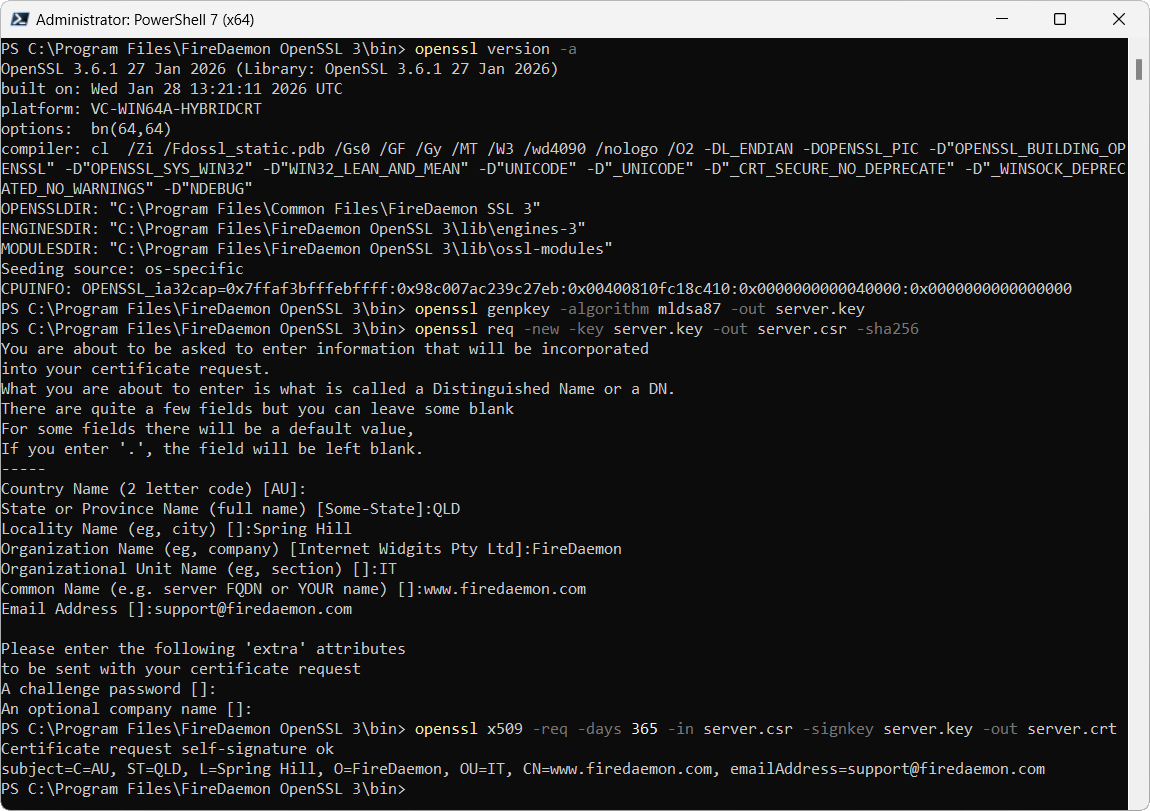
OpenSSL Documentation
Please refer to OpenSSL's documentation.
FireDaemon slapp-kit C++ Library
FireDaemon slapp-kit is a free, open-source C++ library that makes it easy to work with OpenSSL and SQLite databases.
Checking SSL/TLS Certificate Validity with FireDaemon Certify One
FireDaemon Certify One allows you to audit, check, inspect, and validate SSL/TLS certificates and certificate chains. Fortify also has a browser-based TLS Encryption Check Tool available.
Compiling OpenSSL From Source
Release Policy
Whenever we release an updated version of FireDaemon Fusion, FireDaemon Certify One, or OpenSSL gets updated with security fixes or features, we will provide the latest tagged version of the OpenSSL stable branch. The currently deployed OpenSSL library commit versions are listed underneath the download links above. Commit is described viz:
git describe --always --tag --long --first-parent --dirty
Source
We directly pull from OpenSSL's official GitHub repository.
FireDaemon OpenSSL Build Scripts & Compilation Tools
The FireDaemon OpenSSL Build Scripts rely on the following software development tools:
- Visual Studio Community 2026
- Git for Windows
- Strawberry Perl
- Code signing certificate (not included)
Basic Compilation Instructions
To compile OpenSSL from source using our build scripts:
- Install the tools listed above. When installing Visual Studio install:
- Workload: "Desktop development with C++"
- Individual Components: "MSVC Build Tools for ARM64/ARM64EC (Latest)"
- Download out the ZIP file containing our build scripts and unpack them into the directory of your choice
- Open a CMD Prompt then cd "c:\<UnpackLocation>\mkopenssl"
- If you have a code signing certificate update the :sign-and-collect section in your chosen script below
- Choose which build script to use and run it directly:
- mkopenssl-3 builds OpenSSL 3.6.x
- mkopenssl-3.x builds the latest OpenSSL 3.x.x
- mkopenssl-3.0-hybridcrt builds OpenSSL 3.0.x
- mkopenssl-3.5 builds OpenSSL 3.5.x
- mkopenssl-1.1.1-hybridcrt builds OpenSSL 1.1.x.
The actual command line to build OpenSSL is as follows (where %toolset% is VC-WIN32-HYBRIDCRT and VC-WIN64A-HYBRIDCRT, respectively). Adjust the scripts if you need to add or remove features from OpenSSL.
perl ..\Configure %toolset% no-ssl3 no-zlib no-comp no-autoload-config no-makedepend --prefix="%installdir%" --openssldir="%commoninstalldir%"
Integrating OpenSSL with Your Visual Studio Project
You must configure your project's properties to use the headers and libraries in FireDaemon OpenSSL in your Visual Studio project.
Sample Project
We have included a sample Visual Studio Project in the OpenSSL 3 ZIP file. The sample project can be found in the "projects" folder.
Additional Include Directories
Prepend "C:\Program Files\FireDaemon Open SSL 3\include"; to Property Pages -> C/C++ -> General -> Additional Include Directories in your project per the screenshot below, adjusting the prepended path to suit your installation. In our case, we use a pre-defined User Macro called OpenSslIncludeDir. You can also specify this path on the command line:
/I"C:\Program Files\FireDaemon OpenSSL 3\include"

Additional Library Directories
Prepend "C:\Program Files\FireDaemon Open SSL 3\lib"; to Property Pages -> Linker -> General -> Additional Library Directories in your project per the screenshot below, adjusting the prepended path to suit your installation. In our case, we use a pre-defined User Macro called OpenSslLibraryDir. You can also specify this path on the command line:
/LIBPATH:"C:\Program Files\FireDaemon OpenSSL 3\lib"

Additional Dependencies
Prepend libcrypto.lib;libssl.lib; to Property Pages -> Linker -> Input -> Additional Dependencies in your project per the screenshot below. You can also specify this on the command line:
/DYNAMICBASE "libcrypto.lib" "libssl.lib"

Basic Troubleshooting
If you run into issues compiling or linking FireDaemon OpenSSL, please review the tips below to help you debug your project:
- Ensure you have set up your Visual Studio project correctly per the previous section
- When compiling OpenSSL yourself, ensure you choose the correct target platform. For example, ./configure <toolset> where <toolset> can be triplets including VC-WIN64A and Cygwin-x86_64. The complete list of toolsets can be found by typing perl ..\configure LIST
- Verify that the versions of libssl.lib and libcrypto.lib are correct by using dumpbin.exe, which is available in the Windows SDK. dumpbin /ALL libssl.lib should refer to libssl-3.dll. dumpbin /ALL libcrypto.lib should refer to libcrypto-3.dll
- Use /VERBOSE when linking to verify the libraries found and used by the linker
- Use Dependencies to verify the dependencies of your built executable
- Ensure you build, rebuild, or clean your project to avoid stale dependencies, outdated object files, and other artifacts and detritus that may have accumulated in your project
- Double-check, then triple-check your compiler and linker command line to ensure your project is not referring to folders or directories that may contain other versions of OpenSSL libs and DLLs
- Use pre-defined User Macros in your project to ensure you explicitly reference the correct OpenSSL include, lib, and bin directories (e.g. OpenSslIncludeDir, OpenSslLibDir, OpenSslBinDir).
FireDaemon Software Development Services
We offer paid commercial software development services to assist you in building and integrating OpenSSL into your project or product. Please contact us for rates and availability.
Privilege Escalation Mitigation
When building OpenSSL, the build scripts bake the default location of the library (i.e. the installation directory) and the SSL configuration into the final product. By default, OpenSSL automatically loads the SSL configuration file from the default file system location. This leads to an easily exploitable privilege escalation scenario documented in CVE-2019-12572. Our build of OpenSSL mitigates this flaw using the following preventative measures:
- The target directories we have chosen are Windows' default system program files directories, assuming a 64-bit architecture with a shared configuration file directory common to both x64 and x86:
- x64: C:\Program Files\FireDaemon OpenSSL 3, C:\Program Files\Common Files\FireDaemon SSL 3
- x86: C:\Program Files (x86)\FireDaemon OpenSSL 3, C:\Program Files\Common Files\FireDaemon SSL 3
- To mitigate security issues even on non-default installations, we built the library so that it doesn't automatically load the SSL configuration. Hence, when using the OpenSSL tools or the DLLs in your products, you have to explicitly load the SSL configuration.
- All FireDaemon software products that utilise OpenSSL initialise the OpenSSL library at runtime using a flag that prevents the loading of the default configuration.
Compatibility and Support Matrix
The table below provides a compatibility and support matrix, mapping compatible Microsoft Windows operating system versions to specific FireDaemon OpenSSL software versions.
| OpenSSL Versions | OpenSSL 3.6, 3.5, 3.0 & 1.1.1 | |
| Windows Operating System Version | 32-bit (x86) | 64-bit (x64) |
| Windows XP (1) | ||
| Windows Vista (1) | ||
| Windows 7 (1) | ||
| Windows 8 (1) | ||
| Windows 8.1 (1) | ||
| Windows 10 | ||
| Windows 11 | ||
| Server 2008 (2) | ||
| Server 2008 R2 (2) | ||
| Server 2012 | ||
| Server 2012 R2 | ||
| Server 2016 | ||
| Server 2019 | ||
| Server 2022 | ||
| Server 2025 | ||
(1) Windows Desktop Operating System is End of Support
(2) Windows Server Operating System is End of Support
| Compatible / Supported | The software is designed to be installed on the Microsoft Windows operating system. We actively support the operating system version plus software version combination, provided that the 32-bit (x86) version is deployed on a 32-bit (x86) operating system and the 64-bit (x64) version is deployed on a 64-bit (x64) operating system. Please see the License, Warranty, and Support section below. |
| Compatible / Unsupported | The software product can be installed on the Microsoft Windows operating system. We do not support the operating system version plus software version combination. This is typically due to the operating system version reaching End of Support. |
| Incompatible / Unsupported | The software product should not or does not install or work on the Microsoft Windows operating system. We do not support the operating system version plus software version combination. |
License, Warranty, and Support
Our OpenSSL Binary Distribution is free to use and redistribute. Product use, redistribution, and warranty are governed by the OpenSSL License.
Useful Links
- OpenSSL History
- OpenSSL Events
- OpenSSL Corporation Mission
- OpenSSL Library Release Lifecycle and Roadmap
- OpenSSL Sponsorship
- OpenSSL Webinars
- OpenSSL Migration Guide
Acknowledgments
This product includes:
- Software developed by the OpenSSL Project for use in the OpenSSL Library
- Cryptographic software written by Eric Young
- Software written by Tim Hudson.



